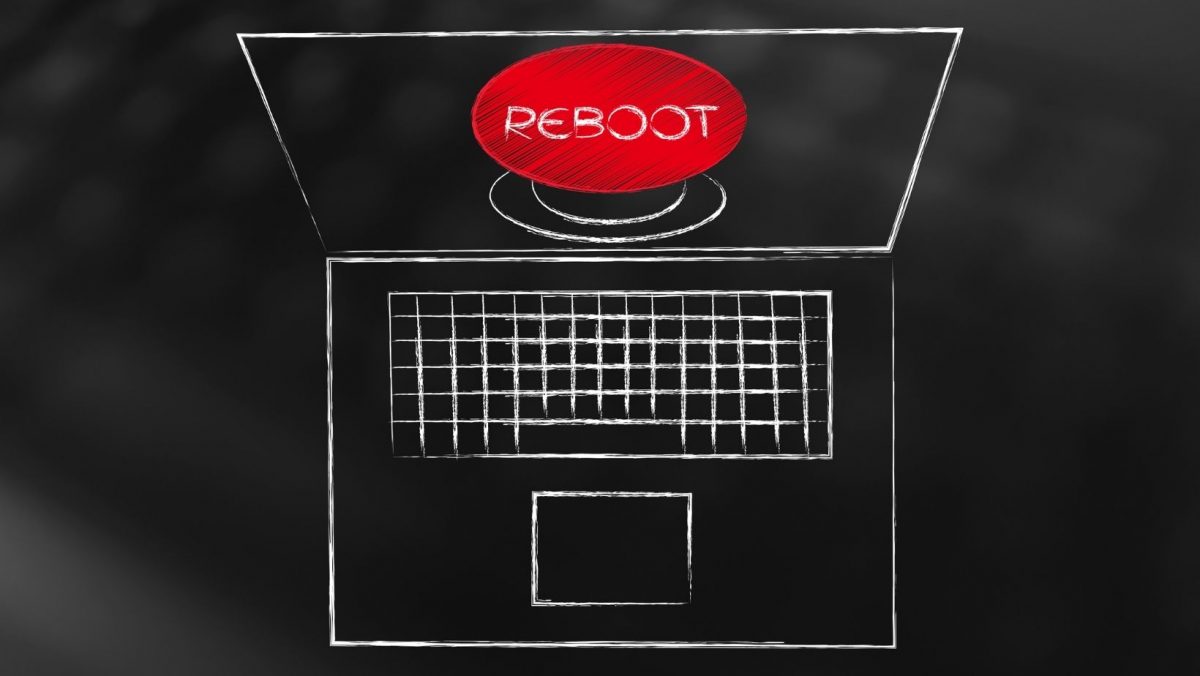No response from your computer…it’s one of those things we most dread. So, what is the best course of action when your computer won’t start?
When it comes to computer troubleshooting, it’s best to start on the easiest end of the spectrum. It may sound silly, but the simplest thing might be a quick fix. First check your power source. Then ask yourself a few questions. Is your computer plugged in and turned on or are there any connections that may have come loose? Is your wall outlet working and your power strip functional? You can simply plug in another electronic device that works to check.
Even check to see if the brightness on your computer monitor is turned up because when it is set all the way down, you’re not going to see a whole lot. Check your monitor connection too. Also try disconnecting other devices while troubleshooting in case of any conflicts.
Rebooting may also easily fix your issues. You can restart your computer in safe mode. If that doesn’t work, you could click on “Advanced Options” and reset your PC. If you are worried it may be a Windows issue, you could reinstall Windows with the understanding that if you do, you will lose all your files.
Of course, there is always Computer “A” Services. We’re in your corner no matter what your computer issues may be – with your choice of on-site with our door-to-door residential or commercial computer repair services, remote support sessions via NSBREscue.com, or at our 1117 N. Dixie Freeway location in New Smyrna Beach.