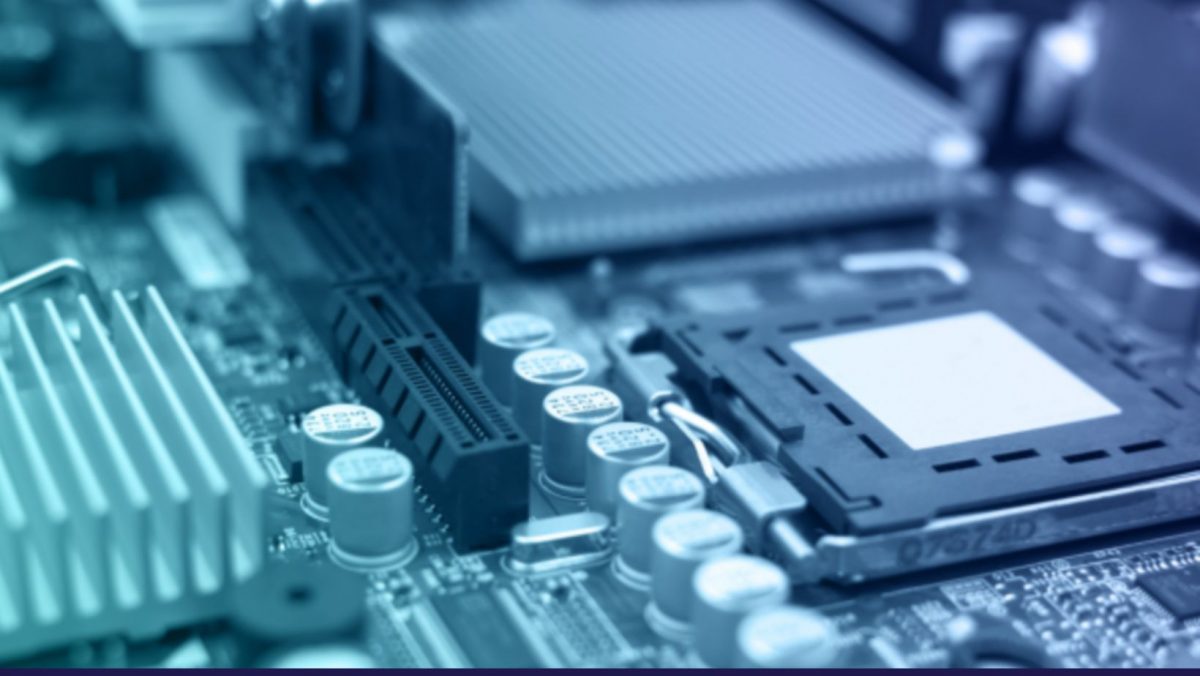Looking to learn the basics when it comes to your computer’s hardware? First things first. Without a motherboard, you wouldn’t even be able to turn on your computer. The motherboard is the control center connecting all your computer’s components to facilitate communication within your computer. Motherboards can also offer slots for items such as graphic and network expansion cards.
Then you have your central processing unit, often referred to as the CPU. This is basically your computer’s brain. Essential for your computer’s functioning capabilities, your computer’s CPU processes data and provides responses you require.
Random Access Memory (RAM) is the computer’s short-term memory where the data your processor is currently using is stored.
There are also a couple of drives of which you should be aware. Your hard drive is permanent storage. Solid state drives are similar to hard drives, but store information faster and more like a computer chip would; as opposed to the hard drive, which is a mechanism with moving parts and offers more capacity. Computers may have one or the other or both. There are also optical drives, which read items such as CDs and DVDs. Once commonplace, optical drives have become more rare. You can, however, add an external optical drive if you don’t have one.
Also part of your computer’s hardware, fans are vital to protect your system from overheating. Cooling fans are located above your CPU as well as throughout your system.